
Rackmount codec equipped with multiple network interfaces
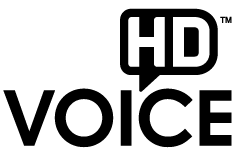
Scoop5 comes with multiple network interfaces including IP, ISDN, Leased Line, POTS and cellular 2G/3G with HD-Voice for high quality transmissions.
Scoop 5 combines a major upgrade of the software platform with an ergonomically improved design.
Faster, more intuitive operation, profile management and supervision via an embedded web page, a new control panel with graphic display, and an elastomere keyboard for greater comfort make Scoop 5 the leading product in its class.
Before proceeding with the update, please read carefully these
important instructions.
Download the file below for updating the firmware.
Download here the file for updating the front panel module (not needed for units with serial number > 200).
Released 2017/08/08 Click here to download the update file
Web pages security improvements :
Improvements :
Fixed issues :
Important notice: if a password is set for accessing the html pages, you MUST reset it to a blank value (refer to page Maintenance/Login data), BEFORE performing this firmware update.
Once the update is completed, you can later set a password again.