
MyScoopTeam : The ScoopTeam interface on your laptop!

WARNING: In order to get this application, it is necessary to install a recent software update (V1.03 or newer) of your ScoopTeam.
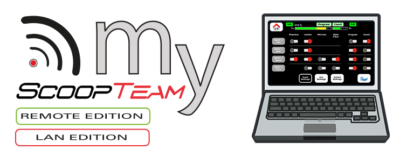
With the MyScoopTeam Windows™ application, you can control all your ScoopTeam settings, remotely and in real time over the Internet, including 4G mobile networks.
MyScoopTeam is available in LAN (Local Area Access) or Remote (remote access via Internet) edition.
To use the Remote version, download the application and contact AETA or your usual distributor to subscribe to the “Remote Access +” option.
The “Remote Access +” option will also allow you to control your ScoopTeam remotely via the Internet from the embedded HTML server already known to users of AETA codecs, and so far accessible on the local network.
To use the LAN edition download the application and contact AETA or your local distributor to get your product key.
It is possible to test the MyScoopTeam LAN edition for free (4 weeks limited) by installing the application and using the following key product: WQPPK-DBKYL-GKOBD-WSZWU-HBWW3
Then, click the “Générer” (Generate) button and get the installation ID . Send this ID via e-mail to your sales contact or directly to support@aeta-audio.com to get an activation code from AETA